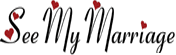a bright and cheerful 'Virtual Wedding Save the Date' card with a floral theme. Use a soft watercolor paper-textured background in light ivory or off-white. Decorate the card with hand-painted yellow sunflowers, marigolds, and assorted botanical leaves around the borders, especially emphasizing the top right and bottom left corners. Place a white circular frame at the center with a thin gold or grey outline. Inside the circle, write the names 'Margaret & Robert' in an elegant green script font, and add the text 'Virtual Wedding Invitation' in a modern, curved sans-serif style around the lower half of the circle. Below the circle, write 'Save the Date' in an ornate cursive font in dark green, followed by the date 'October 23rd, 2022', and time '3 O’ Clock in the Afternoon' in bold uppercase letters. List the venue details (e.g., 'Cedar Hill Baptist Church, 5430 Cedar Road, Cleveland Ohio') in a clean serif font. Add a final section that says 'Please join us live' followed by the Zoom ID and password in a smaller size and clean, readable font. Ensure the overall design feels floral, elegant, and suitable for a joyful, intimate virtual wedding event.
- Track Job/ Remove Watermark
- Invitations – Videos & Cards
- Wedding
- Adults
- Parties & Pujas
- Babies & Kids
- Holidays
- Greetings
- Occasions
- Holidays
- Festivals
- Special Days
- Congratulations
- Announcements
- Catalogue
- Reach Out
- Make a Video, Design
- Cart
- My Account
We Are Going Virtual Wedding Save The Date
The designs that you create will be listed below.
To remove watermark on the design use remove watermark option just below the design that you made. The design will be available for download immediately(right click and save as). To change faces, add pics, texts, caricatures to the design, use the Customize More option.