Reach out to our dedicated WhatsApp support team for sales and assistance exclusively through the links provided below. For detailed requirements or inquiries, email us at video@ipcontext.com. We’re here to help you with pre-sale and post-sale queries.
Start a conversation on Whatsapp. Click on any link below.
I paid for an order on SeeMyMarriage and I need some clarification
Need help to create an Invite
❗There is an error in my design job
Images in my job are stretched or haven’t replaced
Need more customization to my job
I need some other information
I need help to create a simple video / design / poster for business.
You can safely submit your design details and place orders on our site. We use https on all our servers, we use state of the art payment gateways for payment processing and all the design data on the servers will be deleted in a weeks time. And most importantly, we have been reviewed by some of the best media agencies across the globe. If you still have any queries you can always reach us over a call.
Thank you for 10 great years in Video and Design.

We’d like to extend a huge thanks to YOU!
To all our customers, vendors and employees. Your love and support has made the last 10 years in business possible We are sincerely appreciative and grateful and are looking forward for the next 10 years and beyond.
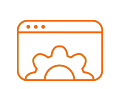
How to Download Video / Designs
- Use the Track / Download Job on the Top Menu of the site to download video.
- Enter email id or the job id.
- Click on ‘Track Job Status’ button.
- It will take up to an hour for the video / card design to get ready after you submitted the job.
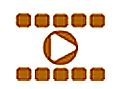
How to remove watermark & logo
- Go to the Track Job Status page. Enter your Job id / Email id and click submit.
- In the job details record, use watermark removal options as applicable.
- Place the order. Video / design will be delivered in 1 hour automatically.
- No need to call support and wait for the response.

How to Fix an Error in Video / Design
- Go to the Track Job Status page. Enter your Job id / Email id and click submit.
- In the Job details record, use the Fix an error option.
- Click on submit error.
- Our support team will rectify the issue and will send the video.
How to create a video, design on SeeMyMarriage & VRiddle
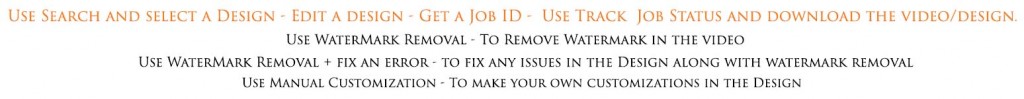

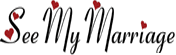
 Gruhapravesam Yellow Theme Telugu Housewarming Invitation Video
Gruhapravesam Yellow Theme Telugu Housewarming Invitation Video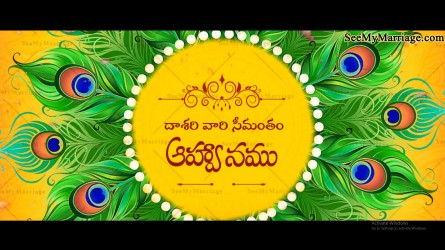 Yellow Peacock Mandala Theme Seemantham Video Invitation
Yellow Peacock Mandala Theme Seemantham Video Invitation Purchase Video Without Watermark
Purchase Video Without Watermark Purchase E Card Without Watermark
Purchase E Card Without Watermark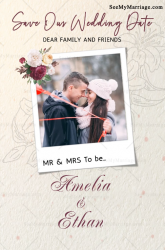 Save Our Wedding Date Western Wedding Video Invitation | ID: 11768
Save Our Wedding Date Western Wedding Video Invitation | ID: 11768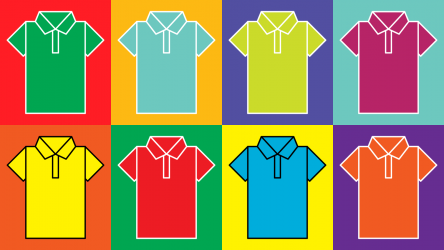 Buy Manual Video Job Customization | 1-2 Day Delivery
Buy Manual Video Job Customization | 1-2 Day Delivery Baby Naming Ceremony Pink Theme Traditional Invitation With Falling Rose Petals In Background | ID: 11552
Baby Naming Ceremony Pink Theme Traditional Invitation With Falling Rose Petals In Background | ID: 11552